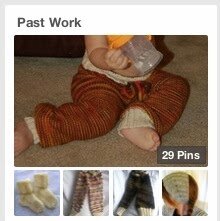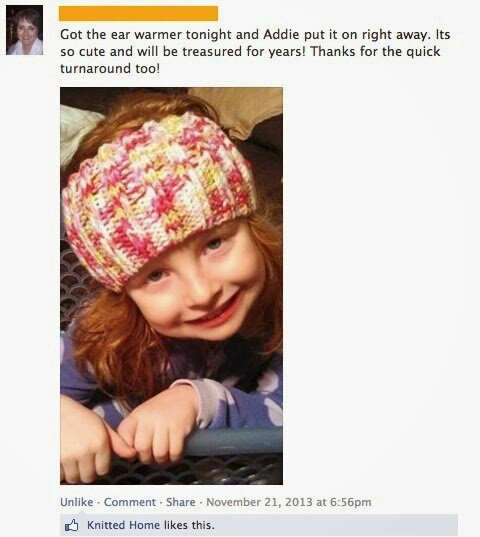I got the idea for this post last week while I was reorganizing & posting across different platforms. These types of posts are always my favorite on other blogs so I thought I would share what I have found works for me. Please feel free to add anything I've missed in the comments. :)
Pinterest
I use Pinterest not only to brainstorm ideas for my personal life, but also for referencing when blogging about a new project or product. I keep a separate board specifically for past work I have created for sale and link to it often as a sampling of what I can do for potential customers.
Facebook
Facebook is a great resource for interacting with customers & supporters. I like to use it as a landing page for anything related to Knittedhome (blog posts, Etsy listings, upcoming art shows, announcements, new class offerings, & sharing fun finds along the way). I also like to direct my customers to my facebook page to post a photo of themselves wearing my product with their thoughts. It is such a wonderful thing to hear feedback! I am always learning new things from my customers.
I have tried to use MailChimp for newsletters but have yet to get a good grip on it. In March I finally took the plunge + sent my first newsletter to my six subscribers. Since creating a sign up link in my side bar I have already received new subscribers + plan to send out a weekly newsletter with my blog posts of the week via the RSS template. Eventually I'd like to create unique content for email subscribers only so if this is something you're interested in you can sign up for my blog's newsletter here.
How do you use this app?
I'd love to hear what everyone else uses to keep their blog(s) running smoothly.
Referral + Affiliate links help me bring you valuable content without ads. I recommend products + services that I use myself or that come highly recommended by peers.
Any sponsorships that you see in my sidebar are handpicked by me because I believe in their products + services and think they could benefit you.
Dropbox
My primary photos are taken with my smartphone, like most people these days. But instead of plugging my phone into my laptop every time I want to add a photo to my post, I select and upload photos to Dropbox via the app on my phone and then open the folder on my computer. Voilà! My photos are on my computer waiting for me to edit & post. (I used to use Bluetooth when I was at my computer and had my phone next to me, but it has since stopped communicating for some reason.) An added bonus is I can upload photos to dropbox wherever I am so the photos are waiting for me when I get home to start blogging.PhotoGrid
I use Preview to edit my pictures on my computer; it's simple and easy to do (control+command+c to open the editor menu). If I'm on my phone & need to post right away, I use PhotoEditor to correct any color balance issues. I also love PhotoGrid to make quick and easy collages of photos.Canva
Canva is my new favorite way to go from image to GRAPHIC. Even though there are paid add-ons, you can get quite a nice graphic with all the free images available. My favorite process is to start with my uploaded image(s) + add text (lots of fonts to choose from + you can plug in your RGB colors) + then polish it off with a ribbon or other little graphic to make my font pop. I've also played with transparency to soften the image colors which allows the text to stand out better.IFTTT
I don't always have the time (or remember all the platforms) to post a link of my newest blog post or recent etsy listing to facebook/ twitter so I use IFTTT with specific "recipes" that do it for me. For the nitty gritty, I definitely love the automation. Just remember "If This Then That" when creating your own recipes or you can use recipes that are already available and tweak them to work for you!Blogger
I have been blogging since the days of LiveJournal & Xanga and I have to say Blogger has been an easy interface to learn and work within. The Draft feature, filtering out all posts that have been published, is a tool I use many times a day. When I get ideas, I start drafting a post and save it to come back to when I have time to finish it and/or have a photo to top it off with. I also love that I can customize my blog as I please, dabbling in HTML in order to tweak its appearance just so.WordPress.com
I publish these same posts on Wordpress to help reach a larger audience, using an IFTTT recipe. I believe I heard it called "Cross platform publishing" by another blogger. Though Wordpress is definitely a nice site, the free customization can be very limited.MailChimp
How do you use this app?
I'd love to hear what everyone else uses to keep their blog(s) running smoothly.
Referral + Affiliate links help me bring you valuable content without ads. I recommend products + services that I use myself or that come highly recommended by peers.
Any sponsorships that you see in my sidebar are handpicked by me because I believe in their products + services and think they could benefit you.